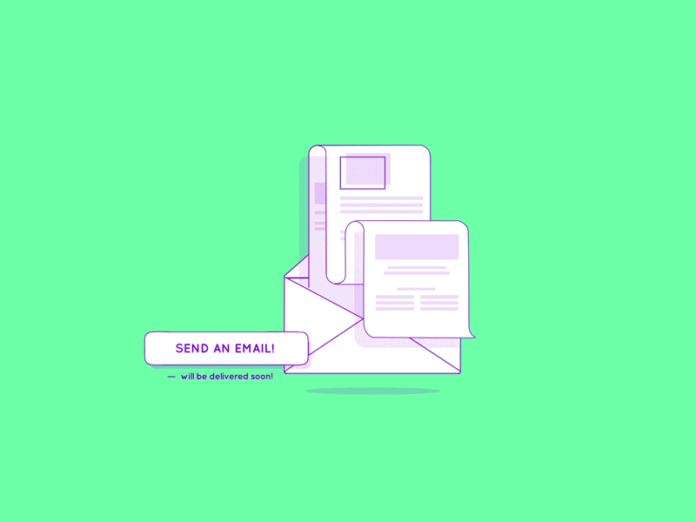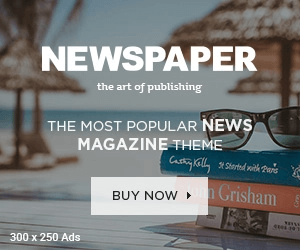In the era of immediate communication, email remains a cornerstone, bridging gaps between continents in mere seconds. This marvel of modern technology, often taken for granted, involves intricate processes hidden behind the simple act of hitting the “Send” button. Email’s reliability and ubiquity make it an essential part of daily life, from personal correspondence to professional exchanges. What seems like a straightforward task—sending an electronic message—actually unfolds through a complex dance of technology. This exploration is not just for the tech-savvy but for anyone curious about the invisible threads connecting our digital world.
The First Step: User Interface Magic
When you compose an email, you’re interacting with the user interface (UI) of your email client, be it an app on your phone or a web service. This UI is the tip of the iceberg, designed to be user-friendly and intuitive. You type your message, add recipients, and perhaps attach a file. But the simplicity masks a complex process. Once you hit send, your email is converted into a standardized format, ready to embark on its digital journey. This initial step ensures your message is packaged correctly, a critical task handled seamlessly by the email tool’s UI. It’s like packing a letter in an envelope and writing the address clearly on the front—except it’s all done digitally.
The Role of SMTP in Email Sending
Upon sending an email, it’s handed over to a protocol known as Simple Mail Transfer Protocol (SMTP). SMTP is the backbone of email sending, acting as the postman of the internet. It initiates the process by communicating with your email server, which then looks up the destination address to find the receiving server’s details. This protocol ensures your email is directed to the correct server. Think of SMTP as the navigator, guiding your message through the vast network of the internet, ensuring it reaches the right mailbox. Just as a navigator uses maps and instruments to guide a ship to its destination, SMTP uses internet protocols and networks to deliver your email safely.
How Emails Find Their Destination: DNS and MX Records
The journey of an email involves navigating the complex web of the internet to find the recipient’s server. This is where Domain Name System (DNS) and Mail Exchange (MX) records come into play. DNS acts as the internet’s phone book, translating human-friendly domain names into IP addresses that computers understand. When you send an email, DNS looks up the MX records of the recipient’s domain to find the address of their email server. These records are pivotal, as they ensure your email knows where to go in the vast digital landscape. Without DNS and MX records, sending an email would be like trying to find a house in a city without knowing its address.
The Authentication Process: Ensuring Security
Email security is paramount, and authentication plays a critical role in this process. Mechanisms like Sender Policy Framework (SPF), DomainKeys Identified Mail (DKIM), and Domain-based Message Authentication, Reporting, and Conformance (DMARC) are employed to verify the sender’s identity and prevent spam or phishing attacks. SPF checks if the email comes from an authorized server, while DKIM provides a digital signature to verify its integrity. DMARC then uses both to ensure the email is legitimate. This triad of authentication acts as a bouncer, filtering out unwanted or harmful emails and ensuring only genuine communication reaches your inbox.
The Inbox Arrival: IMAP and POP
Once your email has navigated the internet and passed security checks, it’s ready to be delivered to the recipient’s inbox. This is where Internet Message Access Protocol (IMAP) and Post Office Protocol (POP) come into play. Both protocols retrieve emails from the server, but they do it differently. IMAP synchronizes emails between the server and your device, allowing you to access your messages from anywhere. POP, on the other hand, downloads emails to your device, making them accessible offline.
The choice between IMAP and POP can affect how you interact with your email, emphasizing the importance of email tools in providing flexible access to your messages. IMAP is great for keeping everything in sync across multiple devices, while POP is useful for saving local copies of messages.
The Final Mile: Notification Systems
Reaching the recipient’s inbox is the penultimate step. Modern email tools don’t stop there; they ensure you’re notified about the new message. Notification systems are designed to alert you of incoming emails, whether through a ping on your phone, a desktop notification, or a badge icon. These systems are the final touch in the email communication process, ensuring that no message goes unnoticed. They embody the essence of email tools: not just to send messages but to connect people, making sure communication is seamless and immediate. This means you can stay informed and respond quickly, whether you’re at work or on the go, keeping the conversation flowing without delay.
Wrapping Up
Sending an email might look simple, but it actually goes through a lot of steps and checks to get from one place to another. This whole process uses a bunch of technology to make sure emails are sent quickly, safely, and to the right person. Every time we press “Send,” there’s a lot happening behind the scenes to connect us with others, keep our messages safe, and make sure everything works as it should. Knowing a bit about how email works helps us appreciate this tool we use all the time. It shows us there’s a lot of smart tech making sure our emails do what we expect them to, helping us stay in touch in the digital world.